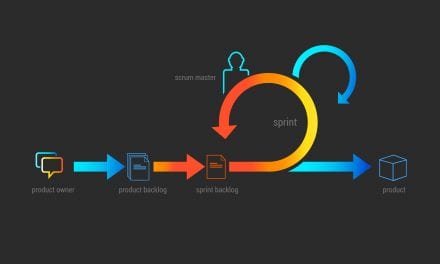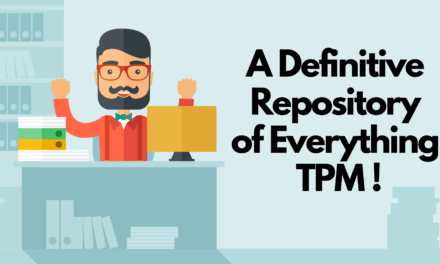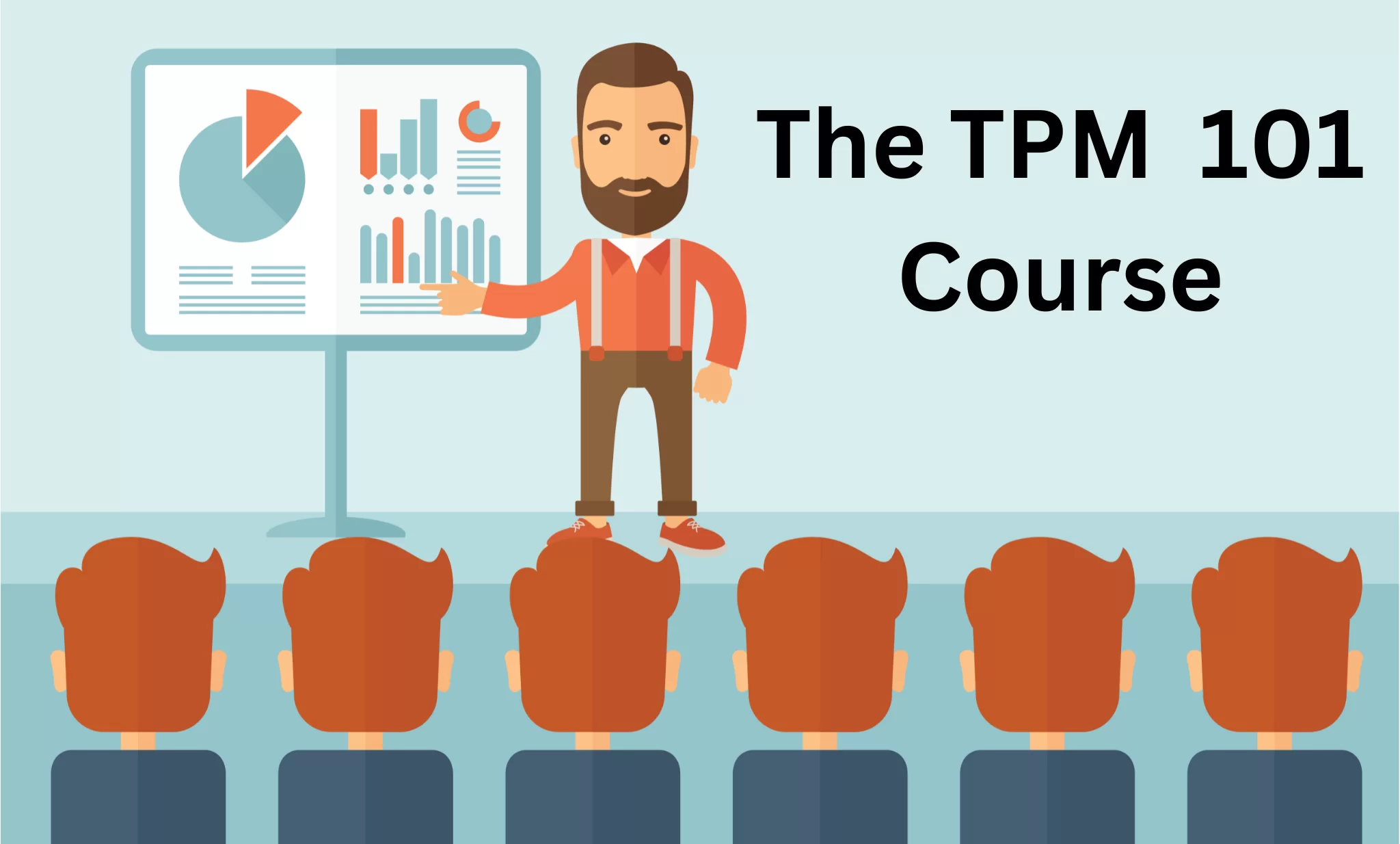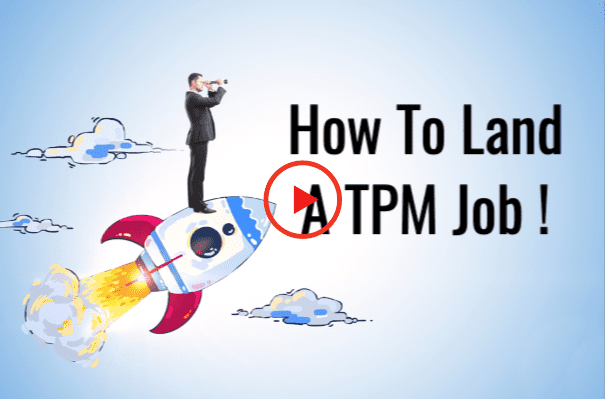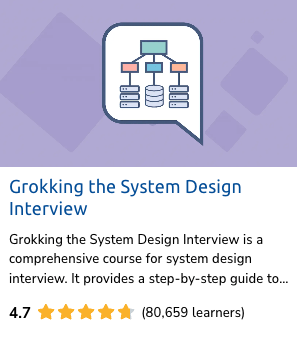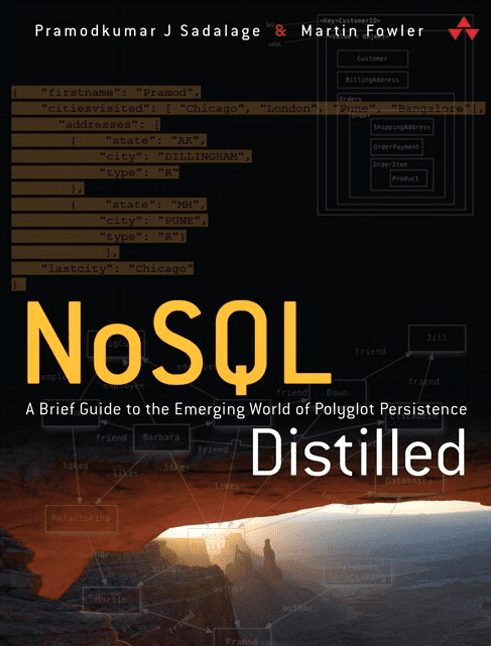Last updated on August 25th, 2025 at 03:34 pm
Today, Technical Program Managers (TPMs) and Software Development Managers (SDMs) at companies like Amazon, Meta, Google, and others are actively leveraging AI tools to drive better outcomes across program execution, communication, and decision-making. However, every company is leveraging AI across all roles and it is soon going to change how we work and the expectations of every role. You don’t have to be an engineer or scientist to get started.
This article contains suggestions on how TPMs and SDMS can use AI to lead smarter in a technical program management or engineering leadership role. At the end, I have included a quick list of AWS tools and examples to get you started today even without knowledge of the inner workings of any LLMs. This is the first in a series of posts on AI, which will get more technical as we progress.
Using AI tools in your Daily Work
In a bold internal memo which went viral, Shopify CEO Tobi Lütke set a new standard for the company that artificial intelligence (AI) was a fundamental expectation for all employees and would factor into their performance reviews.
“If you’re not climbing, you’re sliding.” – Tobi Lütke, Shopify CEO
While the memo sparked debate about his proactive stance on AI to concerns over potential job displacement, it drives home the fact that AI is not optional and is now the new normal. As TPMs and engineering leaders, this means shifting toward AI-first thinking—using available tools to automate, accelerate, and enhance decision-making before reinventing the wheel. Even if you’re not building AI directly, understanding how it fits into workflows lets you engage meaningfully in strategy, unblock teams faster, and stay relevant in a rapidly evolving landscape.
How AI Supports TPMs and SDMs
There are multiple tools out there Open AI ChatGPT, Perplexity, Anthropic Claude, Google Gemini, Microsoft Copilot etc. which abstract the inner workings of the model and which you can use right away if you aren’t already. This article focuses on getting you started / catching up to what most folks are already using.
1. Driving Decisions with Data Insights
TPMs / SDMs / Engineering leaders can use AI-powered analytics (e.g., Looker, BigQuery AI, internal ML dashboards) to turn raw operational metrics into actionable insights. Predict potential risks or blockers using AI tools built into project management platforms like Jira or Asana.Use ML dashboards to spot customer experience trends or system performance anomalies early.
Example: You can use ML models to predict the impact of latency improvements on watch-time KPIs, helping engineering prioritize the most impactful infrastructure investments.
2. Writing Faster and Communicating Clearly
AI tools like Grammarly, ChatGPT, and Google’s internal writing aids help TPMs draft clear program updates, proposals, and escalations faster, ensuring alignment across broad stakeholder groups. Windsurf made headlines recently when OpenAI agreed to acquire it. The windsurf AI-native text editor keeps memory across edits and lets you chain tasks to build an agentic workflow. You can generate compelling slides for a demo with Microsoft CoPilot, Beautiful AI or the Tome app.
Example: A TPM can use LLMs to help consolidate and write decision memos that summarize complex trade-offs for executive review.
3. Improving Stakeholder Collaboration and Efficiency
AI meeting assistants (like Otter.ai, Fireflies) record, summarize, and highlight action items from cross-functional syncs, helping Managers / TPMs focus on decision-driving rather than note-taking. Using a business intelligence (BI) service that integrates with AI to auto-generate dashboards, ask questions in natural language, and detect anomalies. TPMs can self-serve operational metrics, auto-create visualizations, and track KPIs without needing heavy data engineering or BI support.
Example: You can use AI tools to summarize weekly project status or daily stand-ups across distributed teams in different time zones, and share them to ensure no decision or dependency is lost.
Example: A TPM can use AI tools to summarize multiple long complaint logs into digestible insights.
Example: A TPM overseeing system performance can create an ML-powered dashboard in AWS QuickSight that alerts them when a KPI drops unexpectedly.
4. Prototyping and Experimentation
TPMs in AI/ML-driven domains might use tools like Hugging Face, Vertex AI, or internal sandbox environments to mock up small-scale experiments validating program assumptions before large investments. TPMs/SDMs can work with teams to prototype AI features (like chatbots, summarizers, text generators) very quickly without custom model training. Depending on the company, TPMs might not directly build models, they coordinate teams using tools like AWS SageMaker for model training, evaluation, and deployment. Understanding how these tools work helps engineers/SDMs/TPMs scope projects, forecast timelines, and manage ML-specific risks (like data drift, retraining needs). Use tools like Amazon Q to explore architecture trade-offs or service capabilities. Collaborate with engineers on fast prototypes using Bedrock or SageMaker — even if you’re not the one coding, you can help scope, prioritize, and de-risk.
However, I expect TPMs will be expected to independently prototype solutions in the future. They can leverage Claude, Gemini or Windsurf to help fill any coding gaps. In future posts, we will cover ways to start experimenting on your own.
Example: A TPM managing customer support automation can work with engineering to build a chatbot MVP using AWS Bedrock in a few weeks instead of months.
5. Speeding up Execution
For reducing the time taken for spike solutions, or technical documentation when TPMs are closely supporting engineering teams, you can use tools for proof of concept, generating tech documentation, code reviews etc. Tools like Windsurf, Cursor can be used to refactor and debug code. TPMs can generate architecture diagrams with Napkin AI, Whimsical AI.
Example: A TPM leading a new backend service might encourage the team to use AWS CodeWhisperer or similar to speed up technical validation.
6. Identifying BlindSpots and Risks
TPMs increasingly use AI-driven project management tools (like Asana’s AI features, Jira automation, or Amazon’s internal tools) to auto-prioritize tasks, identify blockers, and forecast risks.Predict potential risks or blockers using AI tools built into project management platforms like Jira or Asana. Use ML dashboards to spot customer experience trends or system performance anomalies early.
Example: TPMs can use predictive analytics to foresee engineering bottlenecks based on historical sprint data, allowing preemptive escalation or resource reallocation.
7. Sparking Ideas and Research
Use AI to research faster, ask complex technical or architecture questions, troubleshoot project risks, and create first drafts of architecture solutions. They can extract insights like sentiment, entities, key phrases from text data to analyze customer feedback, summarize customer sentiment or detect themes in program reviews of escalations. Delve AI allows for automatic persona generation. ChatGPT/Clause/Gemini are used for fast ideation and competitor analysis. AI plugins like Magician, GalileoAI can be used to create product mockups and designs quickly. Tools like FramerAI can turn text specs into working UI prototypes.
Example: A TPM working on a new machine learning service integration can use Amazon Q to quickly understand trade-offs between using AWS SageMaker vs Bedrock for internal discussions. They can understand how new AWS services work and use-cases to leverage them for.
Example: A TPM reviewing thousands of customer service tickets for a new product launch uses services like AWS Comprehend to identify top customer pain points for an executive escalation deck.
7. Influence Strategy & Architecture
Technical program managers are expected to understand the system design and architecture of the systems they own and other systems that interact with theirs. In tech-forward companies, the system design interview is a key test of technical ability. We expect TPMs to understand flow of data, APIs, the interaction (and limitations) of various services etc. Now, as models and AI become a key part of the architecture of various applications – TPMs need to know enough about models, the data pipelines and the output to challenge and champion simplicity, metrics for monitoring performance, push for reuse, pursue efficiency improvements(always needed when compute is expensive), look out for risks in training, evaluation and form opinions on deployment and retraining needs.
Example: A TPM reviewing the model evaluation metrics and success metrics for an application might question why certain input features are required if they do not have high predictive power (assuming they were evaluated), thereby pushing to reduce the amount of data ingested, stored and used for inference.
Leading with AI at the Org Level
Embedding AI into your workflows is easier said than done. It will involve a certain degree of driving cultural change across engineering and product orgs. Depending on how early your teams are in their AI journey, consider some of the suggestions below. As a mid-to-senior TPM or SDM, you should:
Set Guardrails: Define what’s okay to share with open-source tools and what must stay internal. Remember not to share proprietary information with open source tools so that you stay within the bounds of your company policy. Many companies have in house tools to use without restrictions or specific use-cases cleared for leveraging external tools.
Normalize AI-First Thinking: Ask: “Can AI solve this before we spin up manual processes?”
- Ensure that the problem is a ML problem and not as efficiently solved my a heuristic solution. Optimize the existing solution before switching to a ML solution.
- Outline your desired business outcome first /set your goal
- Frame your problem as a ML problem and review your data to consider whether you are looking for a Predictive ML or Generative AI solution
- Consider the costs (compute, engineering etc.) of building an AI solution and ensure the benefits outweigh the cost.
Track AI Impact and Costs:
- Add AI-based solution output metrics to your OKRs (e.g., “Customer dwell time on app”)
- Include AI solution adoption goals (e.g.,“automate 2 reports and set up alerts based on thresholds”)
- Track costs of compute infrastructure and pipelines (via OCI , Azure or AWS spend categories) to push for optimization
Enable Teams:
- Host internal demos and AI learning/sharing sessions; create a shared doc of “AI wins” annually/quarterly.
- Create a structured approach to evaluating whether AI is a good fit for your problem
- Build understanding on model evaluation metrics, separate from success metrics
Get your hands dirty: try some of the tools yourself to learn the benefits and pitfalls. Read and learn to get a better understanding of data bias, what it takes to build ML infrastructure, model evaluation metrics etc. There is a lot of math and technical understanding involved so this really is the T in TPM.
I used LLMs and AI to generate the prompt for creating the image below that best represented my article content of a TPM using AI generated dashboards and alerts or drafting a program summary, to help me add more visuals to this blog post. Pick something that you need help with and try out a bunch of prompts and tools to see what works and what does not.
Risk, Ethics & Failure Modes
With great power comes great responsibility. AI tools must be used thoughtfully. For example, I had a situation where an AI-generated executive summary missed a critical delivery risk. The oversight caused misalignment and led to a few days of confusion and recovery alongside a loss of trust. It happens, and you learn not to fall back on AI even if you have the perfect prompt to re-use each week. A few words of caution:
- Data Privacy: Never feed sensitive or proprietary data into external LLMs unless cleared.
- Bias Risks: Use human review for critical decisions influenced by AI. The output is only as good as the training data set and prompt given. You will need to understand the data used for training, whether it is supervised, unsupervised, how large and diverse the dataset is to question risks.
- Auditability: Always fact-check AI-generated dashboards and summaries. Remember you are accountable for the output in the end.
- Correctness Check: Make sure the output matches what you would have come up with and actively probe for failure modes. Easier to do when you know the content well versus prototype scenarios where the expected outcomes are not known.
What This Looks Like
You should expect that AI frees you up to operate more strategically.
Level up your team’s mindset
- Normalize asking, “Can AI help us here?” before defaulting to manual work.
Share AI wins across teams — create a culture of experimentation, not perfection. - Set clear guardrails: when is human judgment essential, and when can AI assist?
Proactively research & experiment
- Use tools like Amazon Q to explore architecture trade-offs or service capabilities.
- Collaborate with engineers on fast prototypes using Bedrock or SageMaker — even if you’re not the one coding, you can help scope, prioritize, and de-risk.
- Deploy a GenAI pilot in under 2 weeks
- Forecast capacity with AI instead of guessing from Jira velocity trends
Learn
- Use a multitude of free resources to learn the basics
- Ask questions and learn from others at work, especially teams that are working on ML solutions
- Try building an AI agent or using AI tools to automate some of your tasks.
Example: High-performing AI-enabled Leaders:
- Auto-generate weekly summaries that replace manual stakeholder updates. They fact check them and send them out, saving themselves time consolidating different input sources and formatting, to generate a concise actionable output.
- Spin up AI-based dashboards to flag issues before they escalate to trigger early actions, even if it is just to investigate and confirm the issue.
- Use ChatGPT or Bedrock to draft crisp, exec-level risk narratives to increase efficiency.
- Understand the basics of ML to ask questions about data accuracy, model evaluation metrics and bias in reviews and deployment decision meetings.
List of popular AWS AI Tools
Here’s a list of AWS AI tools at Amazon that you could use directly or by working with engineering teams. As a senior manager at Amazon, overseeing engineering, product managers and technical program managers – I am most familiar with AWS tools as we are required to use them over others. There were many internal AI-based program tracking tools in the works to manage large-scale programs like automated risk flagging, dependency analysis, and program health monitoring based on historical patterns across teams. We also used external tools like ChatGPT for non-proprietary use-cases like idea generation or research. Claude us heavily used for coding assist. There are tons of other tools there which are mentioned in this article. Explore as many as you can.
| TOOL | USE | TPM/SDM Use Case | ||
| CodeWhisperer | Assists developers by auto-suggesting code snippets and completing functions based on natural language prompts. | Faster prototyping and code completion | ||
| Amazon Q | An AI assistant that can answer questions about AWS services, summarize documentation, generate code, and even reason about architecture diagrams. | Rapid AWS research and solution drafting | ||
SageMaker | A fully managed ML platform to build, train, and deploy machine learning models | Manage ML projects and deployments | ||
| Bedrock | Provides serverless access to foundation models (FMs) like Anthropic’s Claude, AI21, Meta’s Llama, etc., without managing infrastructure. | Rapid GenAI prototyping without infra overhead | ||
| Comprehend | NLP (Natural Language Processing) service that extracts insights like sentiment, entities, key phrases from text data. | Sentiment analysis and insights from text | ||
| QuickSight ((with Q & ML Insights) | Serverless business intelligence (BI) service that integrates AI to auto-generate dashboards, ask questions in natural language, and detect anomalies. |
| ||
| Transcribe & Polly | Transcribe: Speech-to-text services. Polly: Text-to-speech services. | Meeting transcripts, voice feature prototyping |
Sample Prompts for TPMs & SDMs
Program Summary Generator
“Summarize this Jira epic and the top 5 updates from the last 7 days in a stakeholder-friendly update.”
Executive Escalation Draft
“Write a concise risk escalation for a program delay due to cross-team blockers. Audience: VP of Engineering.”
Retrospective Theme Generator
“Based on these sprint notes, suggest 3 high-level themes for a team retro focused on execution.”
Conclusion
Modern leaders (Software Managers, TPMs, Senior Engineers) are meant to be force multipliers. By embedding AI tools thoughtfully into their daily work, they enable engineering teams to move faster, are more proactive at risk mitigation, make their work efficient and communicate clearly to make smarter decisions at scale.
What AI tools have worked for you? Have a prompt or workflowthat saves you hours? Share it in the comments!
Ready to rock your TPM Interview?
A detailed interview prep guide with tips and strategies to land your dream job at FAANG companies.
Author